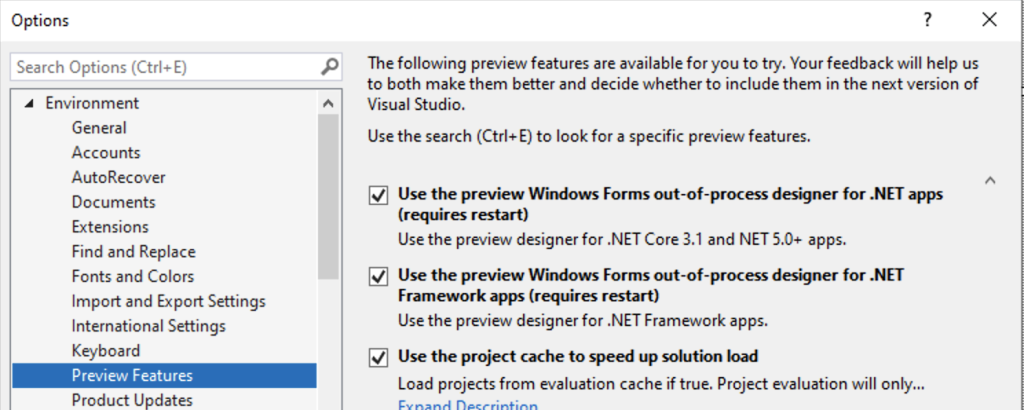I wrote a post about this for Visual Studio 2019. Since then Dynamics SL made their install package compatible with VS 2019. I’m hopeful they’ll do the same for VS 2022.
As of March, 2023, you cannot use the Dynamics SL 2018 CU9 SDK or prior versions with the Visual Studio 2022 Windows Forms designer. The solution is to use Visual Studio 2019 or earlier versions.
The reason is that VS 2022 is a 64-bit application and the Windows Forms designer requires 64-bit controls. The Dynamics SL SDK controls are 32-bit controls. You cannot add them to the toolbox and the designer will show nothing but an error message if you open an existing project. You will not be able to use it.
Here is a link to the thread of developers complaining about this and the VS Windows Forms team responding. In short, they worked hard to make the designer work with .Net Core, and in the process broke x86 .Net Framework apps. You can scroll to the bottom to see the latest workaround suggestions. If you were interested enough to read this, please click the link and vote the issue up.
It is possible to recompile your SL SDK project in VS 2022, without making any changes to the designer, but it gets annoying very quickly when you can’t make any design changes.
2023-05-04: Blogger Grant Winney also wrote about this issue with a detailed description on how to recreate it.
2023-08-31: There were several new updates to the thread above at the end of August, 2023, indicating that a 32-bit out-of-process editor for the WinForms designer will ship with Visual Studio 17.8. It would be great to use Visual Studio 2022 to develop Microsoft Dynamics SL solutions, like it was with all earlier versions!!!
2023-10-20: The current preview version of Visual Studio 2022 (17.8.0) contains an out-of-process designer for the .Net Framework which you must enable under Tools > Manage Preview Features. It will let you view and reposition SL SDK controls on projects created with earlier versions of Visual Studio (pre-version 2022). At this time it is not possible to add the Microsoft.Dynamics.SL.Controls.dll to the toolbox, so you cannot add new controls to a form. I have submitted a bug report to the Visual Studio team, and hopefully they will fix this before VS 17.9 is released.