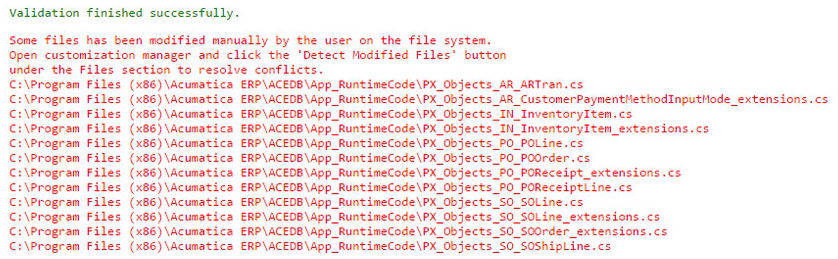After an upgrade to an instance of Acumatica customized by three different companies, I saw the following error message when I went to update a customization. “Some files has been modified manually by the user on the file system.” [sic]. The files were actually modified by the upgrade, not by the user, so the message is a bit misleading.
I resolved this issue by clicking Unpublish All. After that process finished and customizations were unpublished, I published again and did not see the message below. The customizations then published successfully.
It was not necessary to open customization manager and click the “Detect Modified Files” button, and that would be a bad idea in this case. Of course, one should always check with the vendors to insure their customizations are compatible with the version to which you’re upgrading.